A number of attributes exist within O-Calc Pro that allow the user to model a structure more accurately. In regards to the pole itself, all of the attributes that can be modified are found in the data entry window. This window displays a pole’s attributes when a pole is selected in the inventory window or in the 3D View.
The data entry window has a number of filters that display different types of attributes related to the pole. Typically this filter is set to “Standard”, which shows the attributes that are edited most often. Another filter, called “Overturn” displays only two attributes.
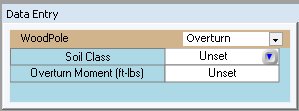
The Soil Class Attribute expands to display a list of soil types. Selecting one of these types will create a label that appears on a number of the reports that are available, but does not have any effect on the capacity utilization percentage. Currently this feature only generates a label, but no actual calculation is being done based on the soil type. This feature may be developed further in the future.
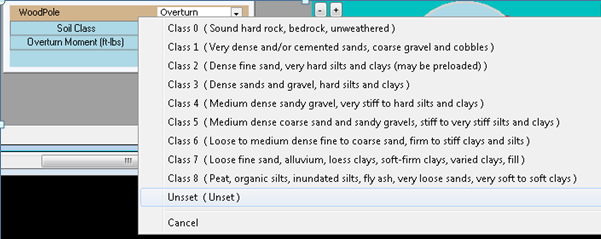
The second attribute, the Overturn Moment (ft-lbs), is not affecting the capacity utilization when the value is “unset”. However, if a user entered a value for the overturn moment, then O-Calc would run a calculation against the Groundline moment to determine if the pole is overturned.
When viewing the capacity display in “Numeric” mode (Options> Capacity Display>Capacity Numeric Display), a value is given for the Groundline Moment. When the Groundline moment exceeds the value entered for the Overturn Moment, the capacity display window will show that the pole is overturned.
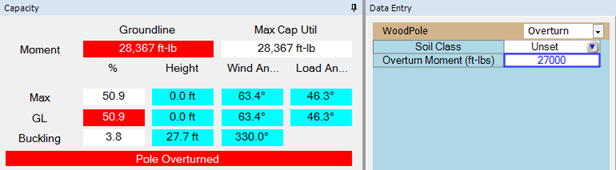
When the Overturn moment value is greater than the Groundline Moment, the pole will not be overturned.
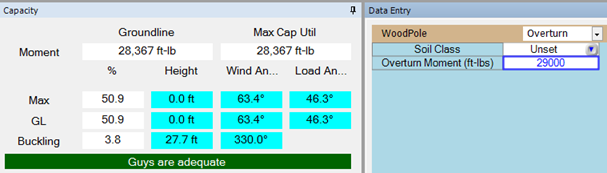
**Note: The Overturn Moment Value is determined by the user. There are a number of methods for determining what this value should be – it is entered at the users discretion. O-Calc does not currently support one method over another.
Recent Comments