In O-Calc Pro v. 5.03 additional functionality was added to incorporate the use of a reference that can be set by the user. Two additional shortcuts were created to utilize this set reference for the manipulation of the height and rotation of various objects in O-Calc Pro. A reference can be set as an object, in which case the object’s height and rotation become the reference elevation and the reference angle respectively.
Only one reference can be set at a time, and this reference can be set either under the Edit drop down menu, or by right-clicking on an object and choosing the option “Set as Reference Origin for Data Entry”.
Reference Elevation
The reference elevation can be adjusted under the Edit drop down menu. Under edit, select Reference Origin to be able to Set Origin Elevation or Clear Origin Elevation. This is a value in feet, above the ground line. If the reference elevation was set by right-clicking on an object, the reference can be cleared by selecting Clear Reference Origin from this list.
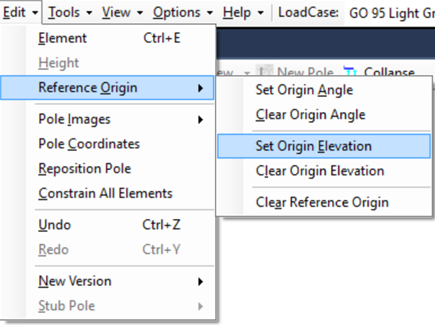
A reference height that has been set will be “tagged” in the 3D view.
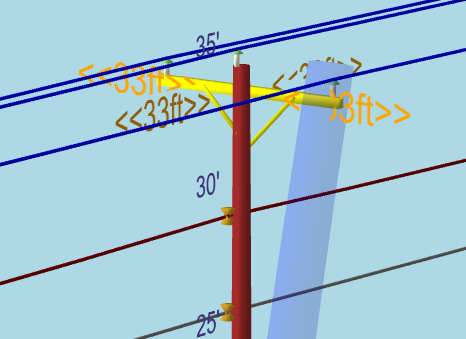
Once an origin is set, a user can utilize a shortcut to manipulate other objects heights in relation to that reference. This is done using a shortcut, entered in the “Installation Height” attribute of most components on a pole. This can be done by entering the shortcut ref=+<value> to make an object a set distance higher than the elevation, or ref=-<value> to make an object a set distance lower than the elevation; both positive and negative value can be used, but the + or – sign must also be included immediately following the ref=.
Reference Angle
The reference angle can be adjusted under the Edit drop-down menu. Under edit, select Reference Origin to be able to Set Reference Angle or Clear Reference Angle. This value is in degrees, moving either clockwise or counterclockwise from the 0 degree direction (blue arrow on ground line compass).
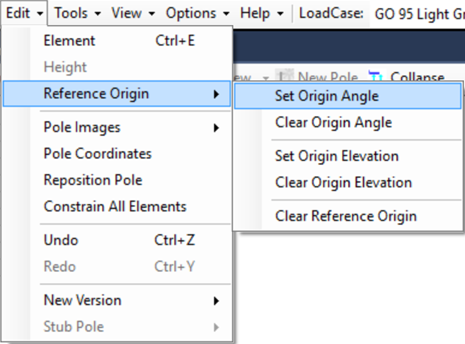
A reference angle that has been set will be “tagged” on the 3D View Groundline compass.
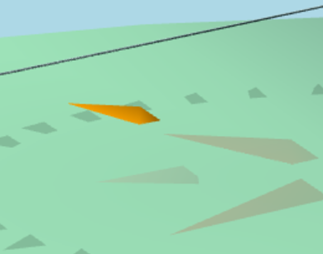
Once an origin is set, a user can utilize a shortcut to manipulate other objects rotations in relation to that reference. This is done using a shortcut, entered in the “Rotation” attribute of most components on a pole. This can be done by entering the shortcut ref=+<value> to rotate an object a given value clockwise from the reference angle, or ref=-<value> to rotate an object a given value counter-clockwise from the reference angle; both positive and negative value can be used, but the + or – sign must also be included immediately following the ref=.
Note: The reference origin angle shortcut does not consider an objects side attribute as part of its initial angle.
Recent Comments