In previous versions of O-Calc Pro, a user has always had the ability to adjust the end drop/rise value for a span. This attribute can be found by selecting a span, and is visible under the “Standard” filter in the Data Entry Window.
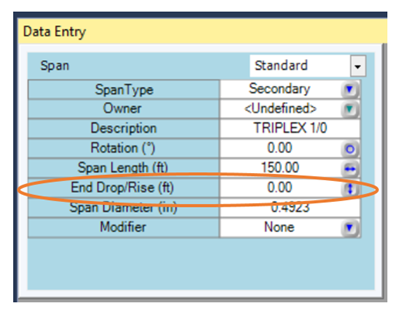
Enter a value for the end drop/rise adjusts the attachment height at the end of a span (as in the attachment height on the neighboring pole). Typically, this value would have to be adjust for each span connecting to a neighboring pole, as difference in neighboring pole heights can often result in all spans having the same end drop/rise value.
In O-Calc Pro version 5.03, and enhancement was made to allow a user to edit the end drop/rise value for all spans going to the same neighboring pole or attachment. This functionality is included within the Ganged Geometry Editor window, which is accessed through the Top View pane in O-Calc.
The Ganged Geometry Editor window allows a user to adjust the span length and rotation of all spans going in the same direction, or within the same vector. This can be done by clicking on one of the “G” Icons in the Top View Pane.
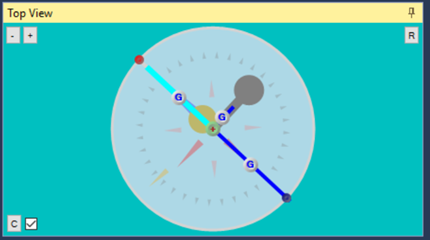
Clicking the “G” will open the Ganged Geometry Editor window.
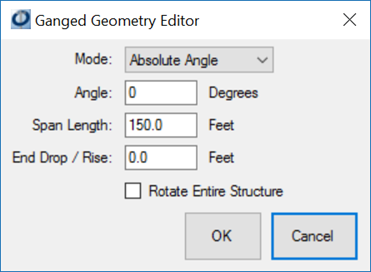
In this window, a user can enter a value for the end drop/rise to adjust the value for all spans selected. This will speed up modifying this value for spans on a pole.
Recent Comments