The Bill of Materials plugin allows you to configure a bill of materials (BOM) which can be applied for a pole model.
To enable the Bill of Materials plugin, complete the following steps:
- Select the Bill of Materials plugin from the Options > Manage Plugins menu and select Apply.
- Select Yes to restart the application and apply your changes.
To use the plugin, go to Tools>Bill of Materials>Configure BOM…
- The CU Item Mapping window appears. Click File > Select Catalog and choose a catalog from list being displayed.
2. Click File > Select CU Items List and navigate to the XLSX file that contains the list, click Open. CU means compatibility units.
3. From the Tools menu, select Bill of Materials > Create Bill of Materials Sheet.
The informational pop-up displays when you click Create Bill of Materials Sheet before you have configured the BOM Tool.
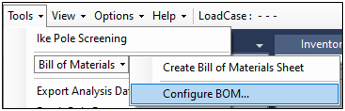
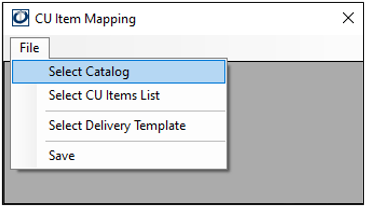
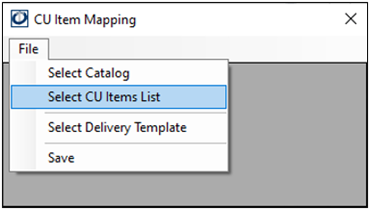
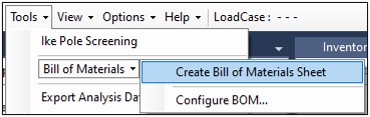
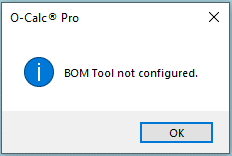
Recent Comments