Within O-Calc Pro, there are several tension types available for a user to choose from – additional information on those tension types can be found in the wiki article on various types of tension. This article focuses on a new feature in O-Calc, called the Sag Tension Table Generator.
When utilizing Sag to Tension mode, an amount of Sag in feet is entered in O-Calc for a given span, and parameters are populated for the nominal temperature. Additionally, there are default values for the maximum and minimum temperature. These values can be viewed in the Tension Sag calculator tool. This new tool can be thought of as an accompanying feature to using the Tension Sag Calculator. This tool allows a user to view the amount of sag that will occur for a given span type, under a given loadcase, for various span length increments across a range of temperatures. This tool can be found by navigating to the Tools dropdown, under “Tension Table Generator…“.
The window that opens begins a 3-step process. Step 1 is determining which loadcase or loadcases a user would like to consider when running the tool. If multiple loadcases need to be considered, it is possible to have the tool run in a few scenarios, with each loadcase having its own values for ice accumulation and wind speed.
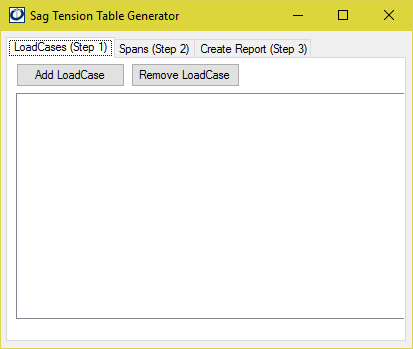
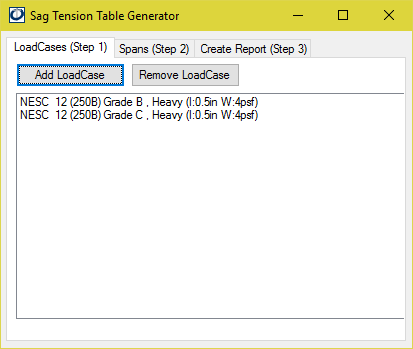
By selecting the Add Loadcase option, a secondary window will open. This window filters the catalogs to only show loadcases that are available. Only one loadcase can be added at a time, so a user must choose one, and press OK to add it to the list. This process is then repeated until all the desired loadcases are added.
Step 2 allows a user to select the spans they would like to run the sag calculation on. Similarly, a user can select multiple spans to consider, using the Add Span option. Again, a secondary window opens with a filtered version of the catalog. Once all of the span types have been added, proceed to step 3.
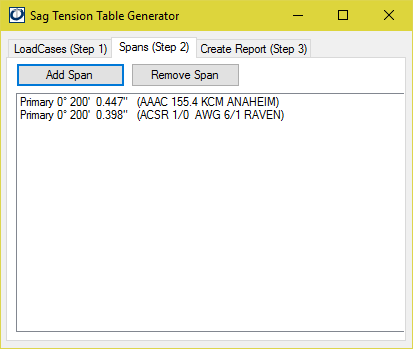
In step 3, the user is able to set the additional parameters for the tool. In this screen, a user can set the Start Length (ft), End Length (ft), and Increment (ft). The start length indicates at what distance from the pole a user would like to have a sag value calculated. For spans between 50-200 feet in length, a good starting length value may be 25 feet. For larger spans, with lengths from 200-500 ft, a starting length of 50 feet could be used. The end length is simply how long the spans being considered would be. Increment refers to the amount of feet between each point of sag calculation. Again, for spans less than 200 feet in length, increments of 25 feet would be a good choice. For larger spans, increments of 50 feet may be more useful, to limit the amount of data.
The next part of this step is the Order drop down box, which determines how the results are sorted in the report. By Loadcase will split the report up by a loadcase, with each selected span run together. The By span option will separate the report by the span type selected, with each type of span showing all loadcases selected grouped together.
Next, a user can select what temperatures to consider; Minimum T for minimum temperature in Fahrenheit, Nominal T for the temperature outside when the span information was collected or the midpoint sag was measured, and Maximum T for the maximum temperature. All of these options can be considered, as well as the option to display the sag measurement.
Finally, an output format and mode can be selected. A PDF or a CSV file can be generated, and the mode can be either sag to tension, or tension to sag. The Sag to Tension option allows a user to enter a measured sag value, to calculate a span’s tension. The Tension to Sag option allows a user to input the initial stringing tension, and have the tool calculate the amount of sag, when the midpoint sag isn’t available.
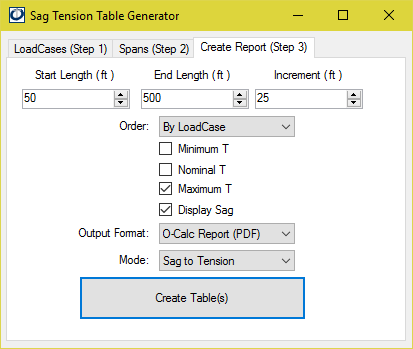
When Create Table(s) is selected, a report will generate. Depending on the order selected, there will either be separate pages for each loadcase, or for each span type. The header information indicates what loadcase or span is being considered. For the By Loadcase order, the leader information indicates the loadcase being considered, the ice and wind factors, and the table content is separated by the span type. If the order selected is By Span, the header information provided relates to the span, and the table itself is separated by loadcase being considered.
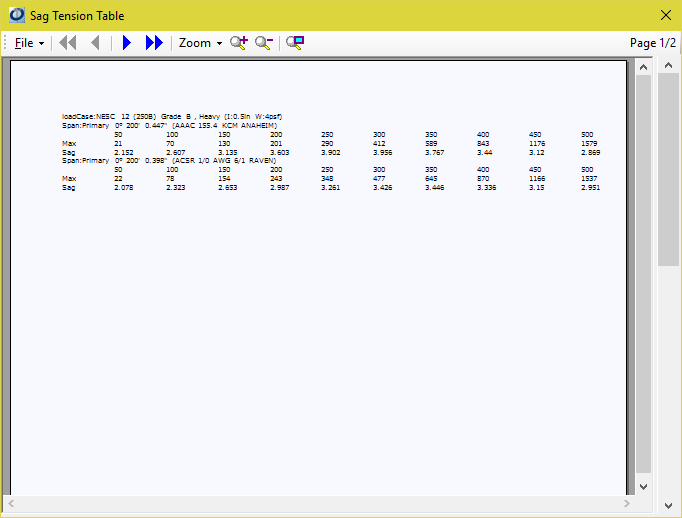
Recent Comments