O-Calc Pro determines the overturn moment of a pole based on the technique detailed in RUS Bulletin 1724E-200. The overturn moment is calculated as follows:
P = (S * (D ^ 3.75)) / (L – 2 – 0.662 * D)
Where P represents the horizontal force in pounds 2 feet from the top that will overturn the pole.
The inputs are:
S = Soil constant
140 for good soils
70 for average soils
35 for poor soils
D = embedment depth of pole in feet
L = total length of pole in feet
In O-Calc Pro the soil constant is mapped to the soil class as follows:
| Class | Description | Soil Constant |
| Class 0 | Sound hard rock; bedrock; un weathered | Soil Constant 140 |
| Class 1 | Very dense and/or cemented sands; coarse gravel and cobbles | Soil Constant 140 |
| Class 2 | Dense fine sand; very hard silts and clays (may be preloaded) | Soil Constant 140 |
| Class 3 | Dense sands and gravel; hard silts and clays | Soil Constant 70 |
| Class 4 | Medium dense sandy gravel; very stiff to hard silts and clays | Soil Constant 70 |
| Class 5 | Medium dense coarse sand and sandy gravels; stiff to very stiff silts and clays | Soil Constant 70 |
| Class 6 | Loose to medium dense fine to coarse sand; firm to stiff clays and silts | Soil Constant 35 |
| Class 7 | Loose fine sand; alluvium; loess clays; soft-firm clays; varied clays; fill | Soil Constant 35 |
| Class 8 | Peat; organic silts; inundated silts; fly ash; very loose sands; very soft to soft clays | Soil Constant 35 |
To enable the overturn calculation, select the pole and in the data entry panel. Then in the filter drop-down list, select the “Overturn” filter. You will see that by default, the values here are “Unset”, which means that Overturn is ignored until these values are changed. If you wish to enable this feature, set the soil class desired. The Overturn Moment will switch to “Auto”, which means the above calculations are used to determine the Overturn Moment value.
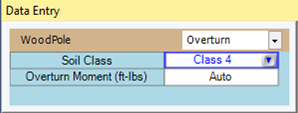
The calculated overturn moment will then be calculated and applied. The calculated value will be applied to the pole’s Analysis Report in the moment summary section. O-Calc Pro will flag the pole as overturned if the overturn moment is less than the groundline moment.
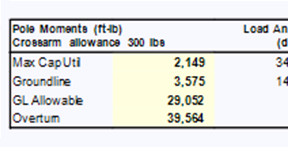
If you wish to enter a different value for the Overturn Moment, and override the calculated value, simply change “Auto” to the desired value in units of foot-pounds. To re-enable auto calculation set the value to “0” (“Auto” will be displayed in the panel). If you wish to disable the Overturn Moment functionality entirely, set both the Soil class and the Overturn Moment values back to “Unset”.
Recent Comments