The default tension type of a span pulled from the Master Catalog is always Static Tension. When a span is added to a model, the Static Tension is calculated using a percentage table that can be set by the user. If then, that span is taken from the pole and placed into the User Catalog, that tension value is essentially “locked in”. When a span is taken from the user catalog into a model, the tension type and tension value are not recalculated – they remain the same as they were when the span was first saved to the User Catalog. This had previously been true even if the percentage table that sets the Static Tension had been altered.
Now, a user has the ability to control the tension of a span that is pulled from the User Catalog. This method allows the tension to be recalculated for a span when it is pulled out of the User Catalog, just like how it is calculated when the span is pulled out of the Master Catalog.
To clarify this process, and example is used.
First, we have a pole created with primary spans. The span’s tension is shown below, along with the percentage table that was used to derive the tension value.
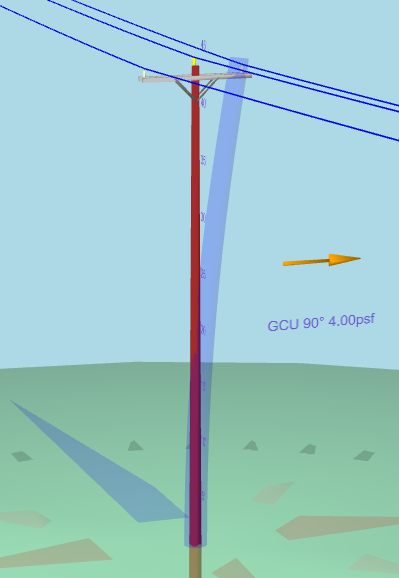
Figure 1. The Example Pole
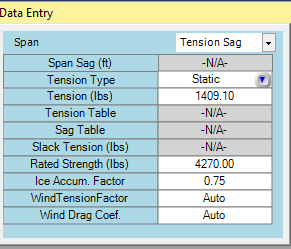
Figure 2. Tension on the Primary Wires
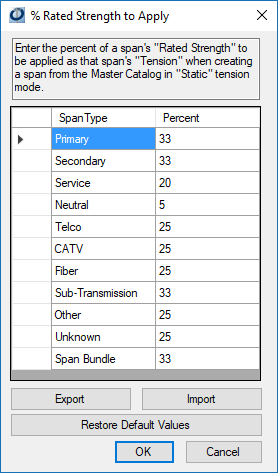
Figure 3. Percentage of Span Rated Strength to Apply as Tension
These figures show that the primary spans used have a tension value of 1409.1 lbs, which equates to 33% of the total rated strength (4270 lbs) of the primary span. Now, let’s say I’ve saved this span to my user catalog.
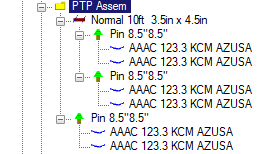
Next, I’ll examine the span in my user catalog by right-clicking on the span, and selecting the “Edit” option.
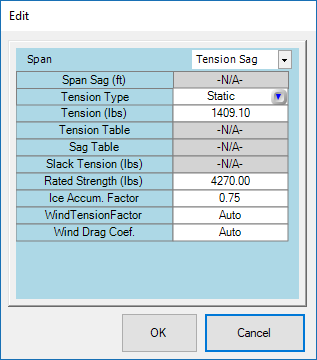
The pop-up shows the same tension values as the span in my model. To allow the tension to be re-calculated each time I take the span from my User Catalog, I can change my Tension value to “Unset”. I just double-click in the Tension Value, and type in the word “Unset”, and hit the Enter key. This populates the Tension value with ” <unset> “.
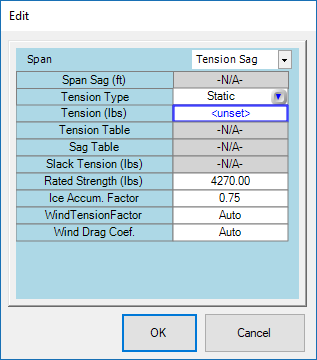
Next, I can change my percentage of span rated strength to apply as tension value. This can be done by going under Options>Misc Options > Percent of Span Rated Strength to Apply as Tension. I’m going to change my Primary percentage value to 40%.
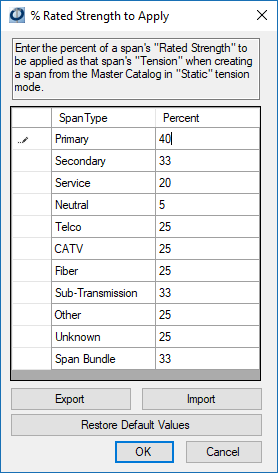
Doing this does not update the tension value for spans already listed in the inventory. The span must be pulled from a catalog into the model to reference this percentage table. So, next I will select my span with the unset tension value, and replace a span in my model. If I look at the tension of that span, I should see a value that equates to 40% of the spans rated strength.
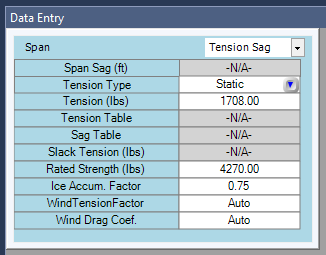
Here I can see that my new calculated tension value corresponds to 40% of my total rated strength for this span. Additionally, the span in my User Catalog is still set to the “Unset” tension value, which means the tension will be recalculated each time I use the span, ensuring that my tension values are always up-to-date.
Recent Comments