The Export Analysis Data plugin allows you to export the Basic analysis data, Sweep analysis data, or Guy Tension data for the selected (the pole shown in the Inventory) pole model.
To enable the Export Analysis Data plugin, complete the following steps:
- Select the Export Analysis Data plugin from the Options>Manage Plugins menu and select Apply.
- Select Yes to restart the application and apply your changes.
To use the plugin for the selected pole model, go to Tools>Export Analysis Data.
- Select from one of the options displayed, and navigate to the location where the data export will be stored.
2. When the export has completed processing the data for the selected pole the export completed message displays, click OK.
The Basic Analysis Data shows the following results in the CSV file; units of measure, pole attributes, lat. long. elev., load cases, guying systems, MCU (maximum capacity utilization), VCU (vertical capacity utilization), GCU (ground line capacity utilization), wind loads, spans, equipment, path for embedded images, etc. The Sweep Analysis Data shows results in 10-degree increments. The Guy Tension Data shows results in 10-degree increments.
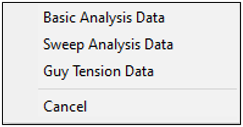
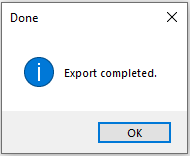
Recent Comments