While O-Calc Pro provides a number of non-wood poles as part of our available catalogs, it may be necessary to create custom poles from scratch. O-Calc is capable of modeling metal, concrete and composite poles. Unlike wood poles, non-wood pole properties are specified by the manufacturer of the pole and it is necessary to obtain these specifications to model that particular pole in O-Calc Pro.
To get started creating a custom pole, go to File -> New Pole, then choose the basic pole type. In this example we will use a Metal Pole. This will bring up a dialog window that will allow you to choose an existing pole from the catalog, or enter your own attributes.
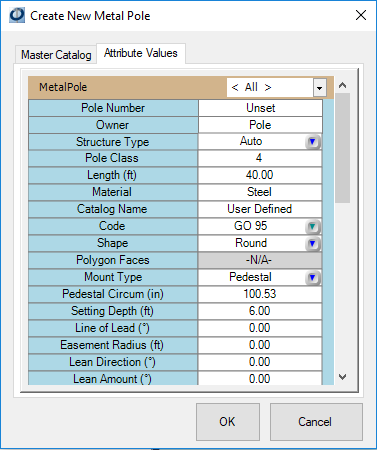
You can manually enter the dimensions under the Attribute Values tab or you can select a pole that already exists in one of the catalogs to use as a template.
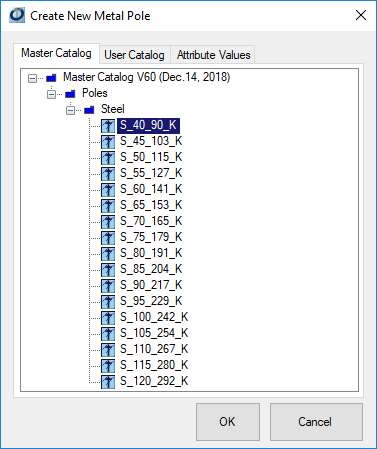
From here you would fill out or adjust the dimensions, material density, etc. for the custom pole per manufacturer specifications. Once your dimensions are set, you will need to create the Thickness, Moment and Buckling Tables (Total Vertical Capacity). To create these tables, you will need to obtain these measurements as a function of height. If the manufacturer does not provide this information as a function of height, you will need to calculate these tables based off provided moment, buckling and thickness values and the dimensions provided by the manufacturer.
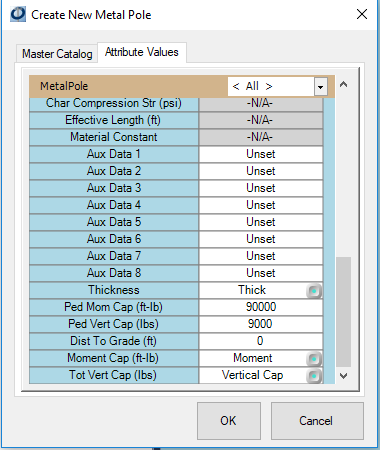
Tables can be created by manually entering the necessary values at each height point. Additionally, you can import a csv of the specified values to automatically generate the table.
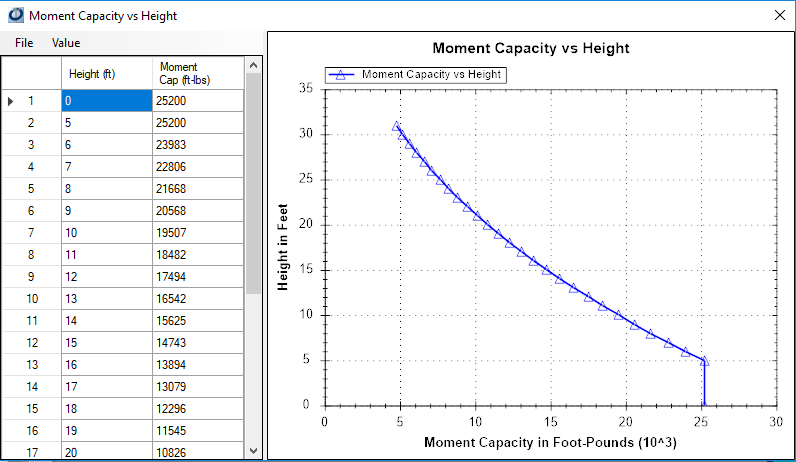
In addition to basic dimensions, you have the option to create a pole as embedded or pedestal mounted, as well as the ability to set the shape as round or polygonal. You can also customized class ratings, default setting depths, and various other values.
Below is a video that provides additional details on moment tables and non-wood poles:
Recent Comments